- Login
- Sales & Support: 888-301-1721
Audio Conferencing for Microsoft Teams
Unleash the full power of your collaboration with Audio Conferencing for Microsoft Teams. Consistent access to important meetings and connections with the highest quality audio calls available.

What is Audio Conferencing for Microsoft Teams?
Microsoft Teams Audio Conferencing Service is here to revolutionize the way you connect with your team and customers, available with Fusion Connect’s Operator Connect Conferencing capabilities.
Audio Conferencing for Microsoft Teams allows you, your team, or any selected contact outside your organization, to join meetings from a phone. If internet connectivity is limited or the Teams application isn't available - connecting remains easy.
With a dial-in number that spans hundreds of cities globally, Audio Conferencing for Microsoft Teams enables participants to join your meetings from almost anywhere, ensuring your collaborations remain consistent and efficient no matter where you or your team are.
With Operator Connect Conferencing capabilities, organizations can use phone numbers directly from Fusion Connect to join Microsoft Teams meetings. Without Operator Connect Conferencing capabilities, organizations are limited to phone numbers provided by Microsoft for their audio conferencing bridge.
When to Use Audio Conferencing for Microsoft Teams
- Internet connectivity is limited
- A meeting is audio only
- The person tried to join a Teams meeting and it failed
- The call quality is better when dialing in
- People can join a meeting "hands-free" using Bluetooth devices
- People might find it's easier and more convenient for their situation
- The person calling does not have Microsoft Teams

Additional Benefits of Audio Conferencing for Microsoft Teams
It’s simple and easy-to-use. Microsoft Teams administrators only need to set up Audio Conferencing for people who plan to schedule or lead meetings.
Meeting attendees don't need licenses or additional setup. After attendees have joined the meeting, they can dial out and invite other callers into the Microsoft Teams meeting.
Fusion Connect provides Audio Conferencing numbers for Microsoft Teams through the Operator Connect Conferencing program. The benefits include:
- Lower cost than Microsoft
- More country coverage than Microsoft
- Post paid / no communications credits

How Does Audio Conferencing for Microsoft Teams Work?
When you set up Audio Conferencing for Teams, you gain access to an audio conferencing bridge, which includes a range of phone numbers. These numbers will be included in your meeting invites, ensuring easy access for all participants. Customize your conferencing bridge settings, change phone numbers, and personalize the meeting experience according to your preferences.
When participants dial in using a phone, Microsoft’s state-of-the-art conferencing bridge takes over, greeting them with voice prompts from an auto attendant. With customizable settings, you can play notifications and even request callers to record their names, enhancing the professionalism of your meetings. Additionally, meeting organizers can start meetings using PINs if they're unable to join via the Teams app.
Here's the best part: setting up Audio Conferencing is a breeze!
Microsoft Teams administrators only need to configure it for meeting organizers, while meeting attendees can effortlessly dial in without any licenses or additional setup. Plus, once you're in the meeting, you have the power to invite other callers, making collaboration a seamless experience.
Fusion Connect’s Audio Conference Availability Map
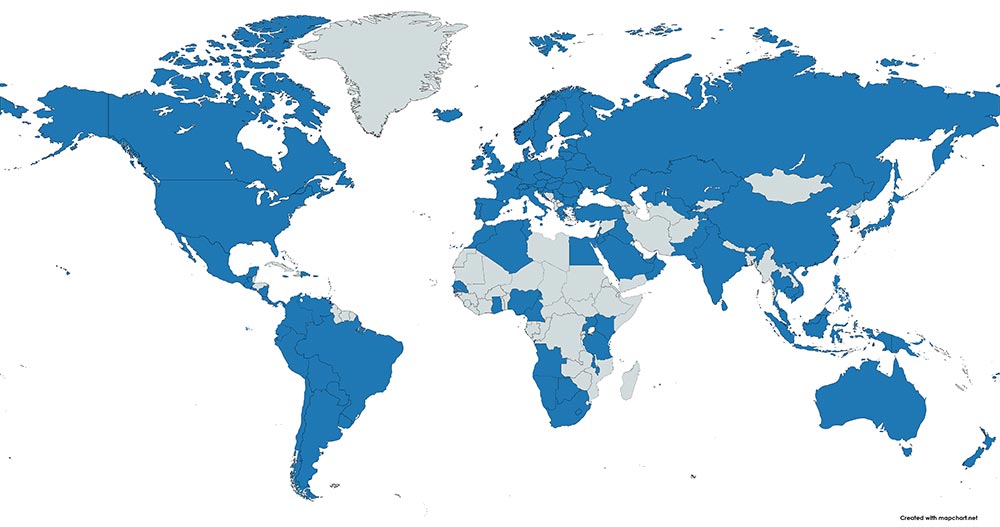
Available Now in 130 Countries
Chat Now to ask us about availability in your country. Easily join Teams meetings using just your phone - no Teams app required on your laptop or mobile device.
Speak with a Microsoft Expert
Learn how Audio Conferencing for Microsoft can help your business.
Your business acceleration begins!
Look out for a call or email from a Fusion Connect Business Development Representative.
They will answer all questions and guide you to the most relevant expert based on your business needs.
With Microsoft Teams Audio Conferencing, you'll always stay connected, regardless of your location or circumstances. Take your meetings to new heights and unlock a world of possibilities.
Thank you for your time and have a great day!
Connect. Protect. Accelerate Your Business.
From the Blog…
Microsoft Teams Phone
In today's fast-paced business environment, the ability to communicate effectively and efficiently...
Read More
Voice as a Valuable Digital Asset - Using AI
In an era where every interaction contains a wealth of information, the convergence of Voice and...
Read More
How to Make a Call through Microsoft Teams
Diving into the realm of Microsoft Teams for voice calling involves more than just the act of...
Read More
Let’s Connect!
Thanks for connecting! You're nearly there.
Simply fill in our quick and easy form.
We'll be in touch via your choice of email or phone.
The free-text field is your chance to tell us how we can help:
Which products and services you are
interested in?
Or, let us know how you found us, that would be great to hear!
Let’s Connect!
Schedule a meeting with us at a time that suits you. Simply let us know when you'd like a virtual appointment. We'll send you a meeting invite.
No time to wait? Get immediate access to our team right now through an on-demand virtual meeting, no application required. We're ready if you are ‐ join us now!