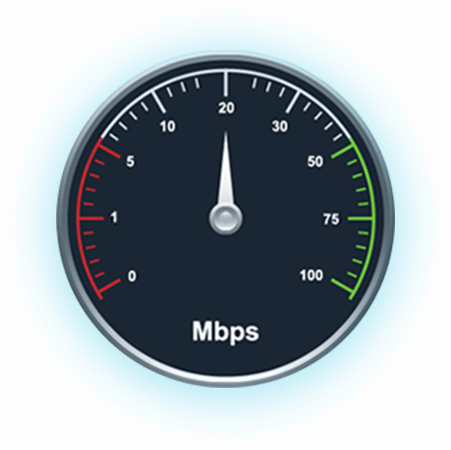How to Make a Call through Microsoft Teams
Posted on February 3, 2024 by Fusion Connect
Diving into the realm of Microsoft Teams for voice calling involves more than just the act of making a call. It means setting up and configuring your environment to optimize communication workflows.
This process is pivotal for organizations aiming to enhance their connectivity and collaboration capabilities in a seamless, integrated manner.
With Microsoft Teams, the journey from traditional telephony to advanced digital communication is both innovative and transformative, ensuring that every conversation contributes significantly to organizational growth and individual career progression.
Connecting the Dots…
How to Make a Call Through Microsoft Teams
Fusion Connect, a staunch advocate for integrating voice with innovation, offers Voice for Microsoft Teams, streamlining this transition. By harmonizing Microsoft Teams with Operator Connect, Fusion Connect enables businesses to leverage a powerful communication platform that turns conversations into valuable digital assets.
Setting Up and Configuring Operator Connect on Microsoft Teams
Choosing the Right Operator and Microsoft Partner
- Evaluate Operator Connect Partners
Start by reviewing Microsoft-certified Operator Connect partners. These partners, like Fusion Connect, have been vetted to ensure they offer quality services that integrate smoothly with Microsoft Teams. - Assess Your Needs
Consider your organization's specific needs, including geographic presence, scalability, and specific features like call routing, reporting, and support for emergency services. - Consult with a Microsoft Partner
Engage with a Microsoft partner like Fusion Connect to discuss your requirements. They can provide insights into the best Operator Connect services for your organization and assist with the setup process.
Configuring Operator Connect with Microsoft Teams
- Administrator Access
Ensure you have admin access to your Microsoft Teams admin center. Operator Connect setup requires administrator privileges to configure and manage voice routing settings. - Operator Selection
Within the Teams admin center, navigate to the Voice section, then select Operator Connect. Here, you can choose your operator from the list of available partners. - Assign Phone Numbers
Once your operator is connected, you can assign phone numbers to your users directly within the Teams admin center. This process is streamlined, allowing for bulk assignments to simplify deployment. - Configure Voice Routing
Set up your voice routing policies to determine how calls are handled within your organization. This includes setting up direct routing for external calls if necessary.
The Benefits of Operator Connect on Microsoft Teams
- Seamless Integration
Enjoy a direct, seamless integration between your telephony services and Microsoft Teams, enhancing user experience and productivity. - Global Reach
Operator Connect enables you to connect with a global network, providing the flexibility to support international operations. - Reliability
Choose from Microsoft-certified operators who meet high standards of reliability and service, ensuring your communication infrastructure is always available. - Scalability
Easily scale your telephony services to match your organization's growth, adding or removing numbers as needed without complex configurations. - Enhanced Support
Benefit from the combined support of Microsoft and your chosen operator, ensuring any issues are promptly resolved.

Conclusion
Setting up and configuring Operator Connect on Microsoft Teams is a strategic move towards advanced digital communication, aligning with Fusion Connect's mission where voice meets innovation.
By carefully selecting the right Operator Connect service and partnering with Microsoft experts like Fusion Connect, organizations can transform their communication landscape. This not only elevates engagement but also turns every conversation into an opportunity for growth and innovation.
Take the first step towards redefining your communication strategy by exploring how Fusion Connect can amplify your Microsoft Teams experience. Discover the potential of adding voice to Microsoft Teams and utilizing AI to optimize voice data, marking the beginning of a new era in communication.
Learn more about Voice for Microsoft Teams and let innovation lead your conversations to new heights.
We Are Ready to Connect!
If you're pondering any questions, we're ready to connect!
Let Fusion Connect's customer success team lead you to the ideal Voice or Licensing solutions for your business.
Benefit from our unmatched industry guarantees of 100% uptime (even amidst Microsoft Teams downtimes) and total customer satisfaction. You're in the safest of hands.
Let's evolve from Telco to Techco together.
Fusion Connect is a Microsoft Cloud Solution Provider.